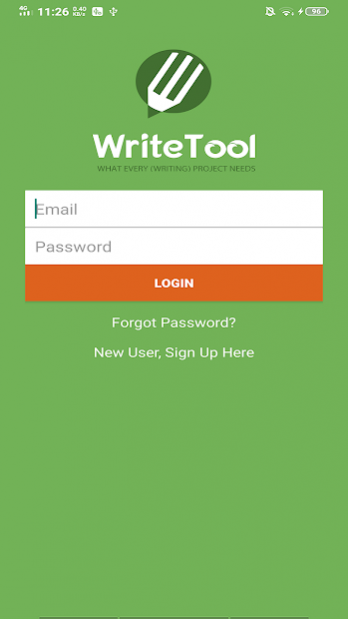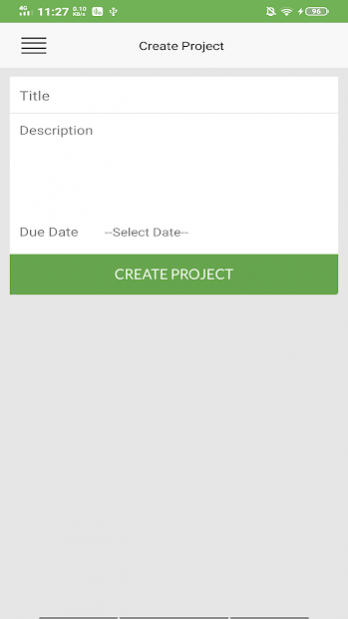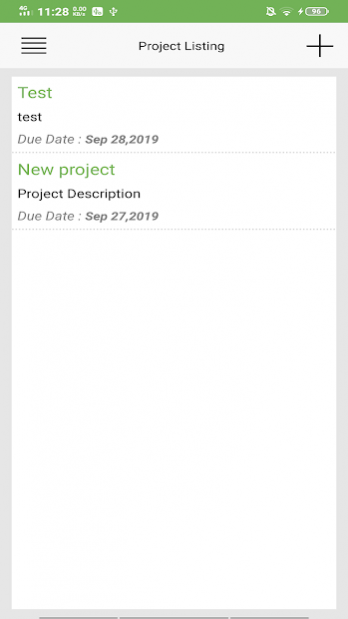The Write Tool 1.5
Paid Version
Publisher Description
Description
What is The Write Tool?
The Write Tool app simplifies the academic essay writing process by breaking down each step into a series of interactive questions presented in familiar text-message fashion. The user answers these easy questions to help them to better understand the essay’s assigned form, purpose, and audience. The Write Tool app then uses this information to guide the student user to develop a draft outline and thesis statement.
Some of the steps in the first version include everything necessary in the pre-drafting stage:
- understanding the writing prompt (purpose, audience, and genre),
- brainstorming,
- free writing,
- outlining, and
- thesis development.
Future updates will include research, drafting, review, and revision steps as well.
This engaging mobile app allows users to customize their writing process by jumping across steps as needed and editing their work as they go. The app does not require the Internet (except to export work), so users can work on the bus, train, or whenever good ideas strike them. Users can create and save multiple writing projects and return to them later. When finished, the user can export their work via email them to whomever. Master the writing process; add The Write Tool mobile app to your college toolkit!
While other products intended to help students write academic essays cost too much, simply reiterate textbook material, or require endless quizzes, The Write Tool engages writers by helping them actually write their essays for any class (not just English). The Write Tool focuses on the writer and their ideas rather than sentence structure and grammar. Therefore, The Write Tool helps develop students into writers and thinkers rather than mere editors. Ultimately, The Write Tool helps develop the problem solving, critical thinking, and communication skills most employers require. Instructors of all disciplines also benefit by not having to teach writing in order for their students to present effective college essays necessary to assess their learning of course content. Instructors, encourage your students to use The Write Tool app to help make your grading easier and faster (and less frustrating)!
The Write Tool app is ad free and does not maintain or sell any user information.
Who created The Write Tool mobile app?
Frustrated with college textbooks and after a failed search for just the right tool to meet her students’ needs, Dr. Leah Sneider, an experienced college English Professor and long-time writing tutor, created The Write Tool mobile app for the purpose of offering a student-centered and interactive academic essay-writing tool that actually helps students learn to write and write to learn. Dr. Sneider explains that, “academic writers get bogged down by the writing process and miss out on the learning that happens while writing. The Write Tool mobile app helps students focus on the learning while making the writing easier.”
About The Write Tool
The Write Tool is a paid app for Android published in the Teaching & Training Tools list of apps, part of Education.
The company that develops The Write Tool is Taft Educational Resources LLC. The latest version released by its developer is 1.5.
To install The Write Tool on your Android device, just click the green Continue To App button above to start the installation process. The app is listed on our website since 2019-11-05 and was downloaded 1 times. We have already checked if the download link is safe, however for your own protection we recommend that you scan the downloaded app with your antivirus. Your antivirus may detect the The Write Tool as malware as malware if the download link to app.writetool is broken.
How to install The Write Tool on your Android device:
- Click on the Continue To App button on our website. This will redirect you to Google Play.
- Once the The Write Tool is shown in the Google Play listing of your Android device, you can start its download and installation. Tap on the Install button located below the search bar and to the right of the app icon.
- A pop-up window with the permissions required by The Write Tool will be shown. Click on Accept to continue the process.
- The Write Tool will be downloaded onto your device, displaying a progress. Once the download completes, the installation will start and you'll get a notification after the installation is finished.